Password
Rencana sih ane ga mw kasi pass..
keknya kemarin uda beberapa uda masuk pass deh.. haha
ini passnya : supandi
Categories
Followers
Visitors
Search
Wednesday, May 2, 2012
Auto Text!!
wa yakin kawan" yg pake BlackBerry pst tau fitur ini.. :D
Dgn auto text, teks" yg sulit diketik ato emo" yg unik spt ヘ(^_^ヘ) (ノ^_^)ノ << jd gampang bwd diketik.. tanpa arus copas dr sana sini.. cukup ngetik kata kuncinya bwd emo tsb..
Auto text cm bwd BB? no".. skarang PC jg bisa make autotext kalee.. :D
Auto text versi PC ini namanya PhraseExpress.. Kita hanya perlu masukin text ato emo nya dan setting kata kunci di programnya.. selanjutnya bisa disetting auto textnya muncul setelah dieksekusi (spasi ato enter), ato muncul lgsg, ato manual (pop up)
Spesifikasi : PhraseExpress
- English version (changelog)
- Compatible with 32-/64-Bit Windows XP/Vista/7
- Windows 8 is not yet supported as it this OS currently is beta.
- Alternative Download of the installation file in ZIP format for those who are not allowed to download .exe files directly.
- The program is free for personal use without feature limitations.
- Installation file as an MSI Installer for automated distribution.
- Commercial users may evaluate PhraseExpress for 30 days.
Nah.. skarang panduan pemakaiannya wa jelasin skalian bwd temen".. :D
- buka file RAR yg qm donlod itu.. kmudian jalankan (install) program PhraseExpress.exe
- Proses instalasi tinggal Next" aja.. :D jd nga ribet..
- setelah install, launch / jalankan program PhraseExpress nya..
- klik icon PhraseExpress (yg tanda seru) kmudian klick setting..
- setelah masuk di window settingnya.. klik New Phrase untuk membuat auto text baru.. nah di sini qm arus masukin auto text sndiri, kmudian bisa dipake sterusnya.. :D
- nah wa kasih contoh 1 link orang share auto textnya ==>
http://broadcastbbm.blogspot.com/2012/02/update-kumpulan-autotext-blackberry.html - Copy Emo / text yg qm mw pake.. kemudian masukin di kotak Phrase Content yg ad di settingan PhraseExpress itu..
- Setting kata kunci untuk emo / text tsb di kotak Autotext (di bagian bawah)
- Setting perintah untuk eksekusi :
- execute immediately (setelah ketik lgsg keluar emo/textnya)
- execute after default delimiter (emo/text akan keluar saat ditekan Spasi ato Enter)
- execute after manual confirmation (emo/text akan keluar berupa kotak dialog kecil (pop up) yg bisa qm pilih imo/text ato teks biasa)
- Setelah setting.. klik OK.. skarang qm coba ketik kata kunci yg qm masukkin td.. dan liat ap yg terjadi.. :P
NB : Klik Gambarnya untuk melihat gambar lebih jelas.. ヘ(^_^ヘ) (ノ^_^)ノ
Subscribe to:
Post Comments
(Atom)


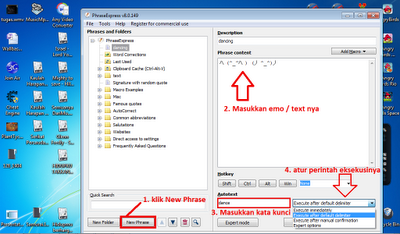
ea aw"...
ReplyDeletekeren"..
lanjutkan terus sup :D
kalau bisa bahas auto keyboard for game :D
terutama seal biar aq isa make sup :(
nama programnya autokeyboard?
ReplyDeleteato bwd ganti" fungsi keyboardnya?
siap bos..wa jg lg bingung mw update ap haha